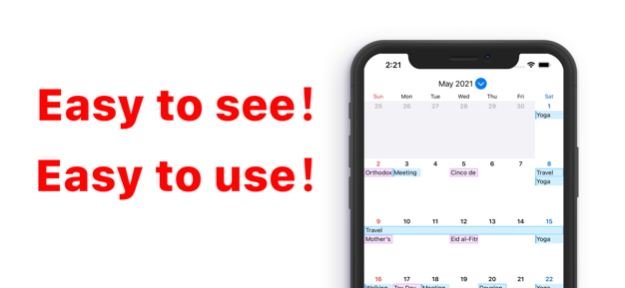Simple Calendar: Widget Cal 0.7.3
Free Version
Publisher Description
● Quickly check your schedule for the month.
● Widget support.
● The security is safe and secure.
● You can also use it in dark mode.
【Features】
● You can check your schedule for the month at a glance.
You can quickly register your events and check them quickly.
There are no complicated settings before using the calendar.
● Widget support
You can quickly check the date, day of the week, and future plans for the day with the widget.
We have added a monthly calendar to the widget.
If you change the day of the week in the app, it will be reflected in the widget.
● The security is safe and secure.
The information you add to the calendar is stored only on your device.
You can use the calendar with peace of mind because the information is not sent to an external server.
●You can also use it in dark mode, which is easy on the eyes.
This app also supports dark mode, so you can use it in dark mode, which is easy on the eyes.
【What's coming up】
We are going to improve the calendar app based on your feedback, so please feel free to send us your requests.
Sep 30, 2023
Version 0.7.3
Thank you for your patience.
iOS 17 is now supported!
We have fixed the problem that appointments were not displayed after updating to iOS 17.
The problem has been resolved.
・Go to the SimpleCal app settings screen.
・Select "Calendars
・Select "Full Access
・Tap "Allow Full Access" in the dialog box that appears.
・Return to the SimpleCal app from the SimpleCal app settings screen.
Thank you very much for your continued use of our calendar application.
We will continue to improve this calendar application to make it even easier to use, so please look forward to it!
About Simple Calendar: Widget Cal
Simple Calendar: Widget Cal is a free app for iOS published in the Office Suites & Tools list of apps, part of Business.
The company that develops Simple Calendar: Widget Cal is Heart Relay Inc.. The latest version released by its developer is 0.7.3.
To install Simple Calendar: Widget Cal on your iOS device, just click the green Continue To App button above to start the installation process. The app is listed on our website since 2023-09-30 and was downloaded 0 times. We have already checked if the download link is safe, however for your own protection we recommend that you scan the downloaded app with your antivirus. Your antivirus may detect the Simple Calendar: Widget Cal as malware if the download link is broken.
How to install Simple Calendar: Widget Cal on your iOS device:
- Click on the Continue To App button on our website. This will redirect you to the App Store.
- Once the Simple Calendar: Widget Cal is shown in the iTunes listing of your iOS device, you can start its download and installation. Tap on the GET button to the right of the app to start downloading it.
- If you are not logged-in the iOS appstore app, you'll be prompted for your your Apple ID and/or password.
- After Simple Calendar: Widget Cal is downloaded, you'll see an INSTALL button to the right. Tap on it to start the actual installation of the iOS app.
- Once installation is finished you can tap on the OPEN button to start it. Its icon will also be added to your device home screen.